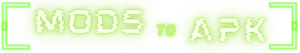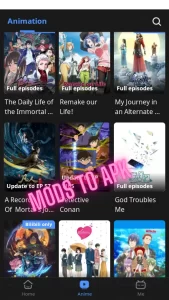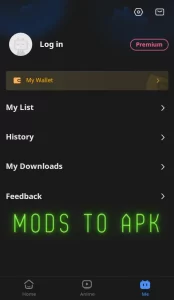This app is also called China’s YouTube. This apk has one of the highest stock market prices according to NASDAQ. Bilibili Apk started its journey as an animated content presenter and a gaming platform. Now, there is a lot more than that. There are many shows & movies available previously only available on Bilibili TV. Still, most of the content is animated and you can get a feeling from their beautiful homepage user interface through the animated toons and comics.

They have a lot of User Generated Content UGC or User Created Content UCC even more than some social media giants. It is different from the other video platforms because it has all mixed content like animated toons, comics, movies, drama shows, etc. While other platforms are more inclined toward one of the four categories mentioned. So if you want anime toons, comics, shows, and movies in one place just download Bilibili Apk. The apk is based on the Chinese language but it also has options for other languages like the English language.
Unique Features of Bilibili Apk

Bullet Comments
The Comments known as bullet comments fly directly on the screen. People share their experiences about a particular video. But the unique thing is that they appear on the screen while watching the video. You can also add your bullet comments by registering yourself and then signing in at specific intervals of the video.
Subtitles
Videos contain subtitles if you don’t understand the content’s language it may become helpful for you.
Ultra HD Resolution
You can download the content up to a resolution of Ultra HD i.e 1080p.

Support Coins in Bilibili Apk
You can show your support to the content creator by giving them a coin known as B Coin (1 B coin = 1 Chinese Yuan). It is a more strong way of supporting than the liking feature. Because you will have only a limited amount of coins, unlike the unlimited liking feature. The content creators get these B Coins in the form of Shells which they can later, transfer to a bank.

Test in Bilibili Apk
If you pass the test at bilibili apk you will be able to post bullet comments along with some other bonuses. This test is more of an education about the ethics of the video platforms rather than asking tough questions.
Live Section
This section is like the Twitch platform. People usually go live here to either have a candid conversation about anything or about some action live gaming stream. Most content creators use it for game streaming.
Gaming Section of Bilibili Apk
As Bilibili’s most users are quite young, they are more attracted to this section. As a matter of fact, Bilibili’s half revenue comes from the gaming section either by promoting games during different videos or by placing links so that users can download the games of different categories.

Courses
Different courses are there on Bilibili’s platforms as it is getting broader. These courses include formal educational courses and different technical courses.
Music Section in Bilibili Apk
This section has a lot of Chinese music.

Premium Resources
Some comics, anime, courses, and other shows are categorized as premium content and you have to pay for them to watch/download. A premium account will give you access to download comics, anime, toons, shows, and courses in more resolution, even more than the Ultra HD quality of 1080p.
How to Install Bilibili Apk?
In Android
Android 6.0 (Marshmallow) and 7.0 (Nougat)
Please follow the following procedure:
1st Step: Go to Settings > Lock Screen and Security
2nd Step: Enable> Unknown Sources > It will show a warning message, tap ‘OK’.
Note: In some browsers, there may appear a warning saying “Do you trust this file” or “It may harm your phone”. Please be aware that any android file, which has a .apk extension, not installed through Google Play Store will always give a formal caution. Just click “Download Anyway”. Because we have checked it and it doesn’t store any personal information or sell it.
3rd Step: So, now click the above download button for the Bilibili Apk file and install it and that’s it.
Android 8.0 and Higher
This method is applicable on Android 8.0 Oreo, Android 9.0 Pie, android 10, 11, and 12.
1st Step: Go to Apps > Click on three dots on the top right corner > Tap on Special Access.
2nd Step: Now select “Install Unknown Apps”. Now a list of apps will appear from where you might select any app and then simply enable “Allow from this source”. For example, if you are browsing and intend to download Bilibili Apk through Google Chrome on your phone. Just select “Google Chrome” from the apps list and then enable the “Allow from this Source” option.
3rd Step: So, now click the above download button for the Bilibili Apk file and install it.
Installation of Bilibili Apk Apk in Windows PC (Windows 7, 8, 8.1 & 10)
For this apk file to work on windows, you will need an emulator (a software where you can install and operate an apk file like an android system)
- Download any android emulator like Bluestacks or Memu Play.
- Then download the Bilibili Apk file from the Download link above.
- In Bluestacks, go to the media manager and then import the downloaded Bilibili Apk file.
- While in Memu Play, go to the right panel, click the APK option, and then import the apk file.
- Enjoy the installed file.
Point to Remember: Emulators have large file sizes and thus will almost double their size after installation.
Installation of Bilibili Apk in Mac/Macbook
- You will follow the same steps as explained in the windows pc installation section.
- Download any android emulator like NOXPlayer or Bluestacks and it will be functional as a healthy android system.
- Then you have to import the downloaded Bilibili Apk file into the emulator. The settings may vary depending upon the emulator.
Final Words
So, if you want an all-rounder social media platform that is equally good in anime, comics, toons, movies, and dramas then you should download the Bilibili Apk. If you want the premium unlocked content of Bilibili Apk then you may purchase the premium membership by adding B coins into your wallet. We tried our level best to explain the features. Please give your honest feedback about this article through the contact us form. If you want to edit the video you may go through our Video Editors.
Have a good day.