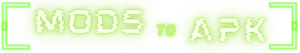Google Disavow Tool in simple terms is is an advanced feature used to tell google that the inbound links coming from different websites are unnatural and that you as a webmaster, are not taking any responsibility for those links. Those links you disown or disavow are called “Bad Backlinks” or “Toxic Backlinks”. But google itself says that this tool should be used with caution. So what are toxic or bad backlinks, and how webmasters should classify these inbound links or backlinks as Toxic or Bad? and then how to disavow those? We’ll discuss all of that.

Toxic or Bad Backlinks
These are unnatural spammy inbound links or backlinks directed to your homepage or other ranked pages. But not every inbound link is spammy. You have to check for the following before calling any backlink toxic. They mostly have one or more of the following identification points:
- Most of the Toxic or Bad Backlinks are directed toward suspicious sites with non-HTTPS versions.

- The domains of these URLs are under construction.
- The URL keeps on redirecting to different sites and has sneaky redirects.
- Most of these sites have content on restricted topics like pornography, torrents, drugs, etc.


- These backlinks are directed toward blogs having excessive keyword stuffing.
- They are created in bulk.
They can be created by anyone even your competitors can do this. Also, remember if you have created backlinks for your website yourself, you should count those backlinks as Toxic or Bad and those should be disavowed as well. Because according to Google, a webmaster is not allowed to create, exchange or purchase backlinks for their own website.
The content should be at such a superior level that other webmasters are convinced to point to your content as a reference thus creating an inbound link for your website. However, some webmasters create backlinks themselves eventually causing them hits in rankings or even a manual action. The Google Spam Update of October 2022 has affected many such websites.
Some webmasters recommend using the ‘Spam Score’ feature of Moz or ‘Toxic Score’ assigned by Semrush but that doesn’t always work because these scores are not the metrics of Google. To cut long story short, any unnatural inbound link to your website is a bad backlink.
Note: Be careful while disavowing any backlink. If a good backlink gets disavowed it may affect your website’s ranking.
Backlinks Shown By Google Search Console or other Tools?
Many tools like Ahref and Moz provide the backlink profile of your website by entering the URL. But the links shown by these tools may or may not be considered by Google in determining your ranking. The “External Links” section available in the “Links” tab of your “Google Search Console” is the one to look for. This is the actual backlink profile of your website which will be considered by Google.


How to Use Google Disavow Tool
So, if you have decided to disavow some toxic backlinks then you have to follow these simple steps mentioned below:
- Open a New Notepad on your computer.
- If you want to disavow links (URLs) then simply write “#Pages to disavow” in a single line followed by different URLs below (One Link Per Line).

- But if you have to disavow domains as well, then simply add “domain:” before adding any domain (One Domain Per Line).

- Save this .txt file and go to the Search Console – Disavow Links Tool separately available and select your affected verified property.
- Upload the created Disavow List (Notepad File) and the number of disavowed domains and URLs will appear.

- In the future, if you would want to add any more URLs or Domains to the disavowal list just download the list and add them according to the described format. Save changes to the downloaded file and “Replace” the file with the new file.
Please Remember! While adding new domains or URLs, the old disavowed links or domains in the file should not be deleted or erased. Otherwise, they will no longer be considered ‘Disavowed’ by Google. If you want to delete all of the previous disavowals, just click “Cancel Disavowals” and it will delete all the disavowed domains or URLs in one go.
So, we have talked about what toxic backlinks are and how to use the Google Disavow Tool. Please do tell us about your suggestions and experience with this tool and backlinks.
Have a Good Day!